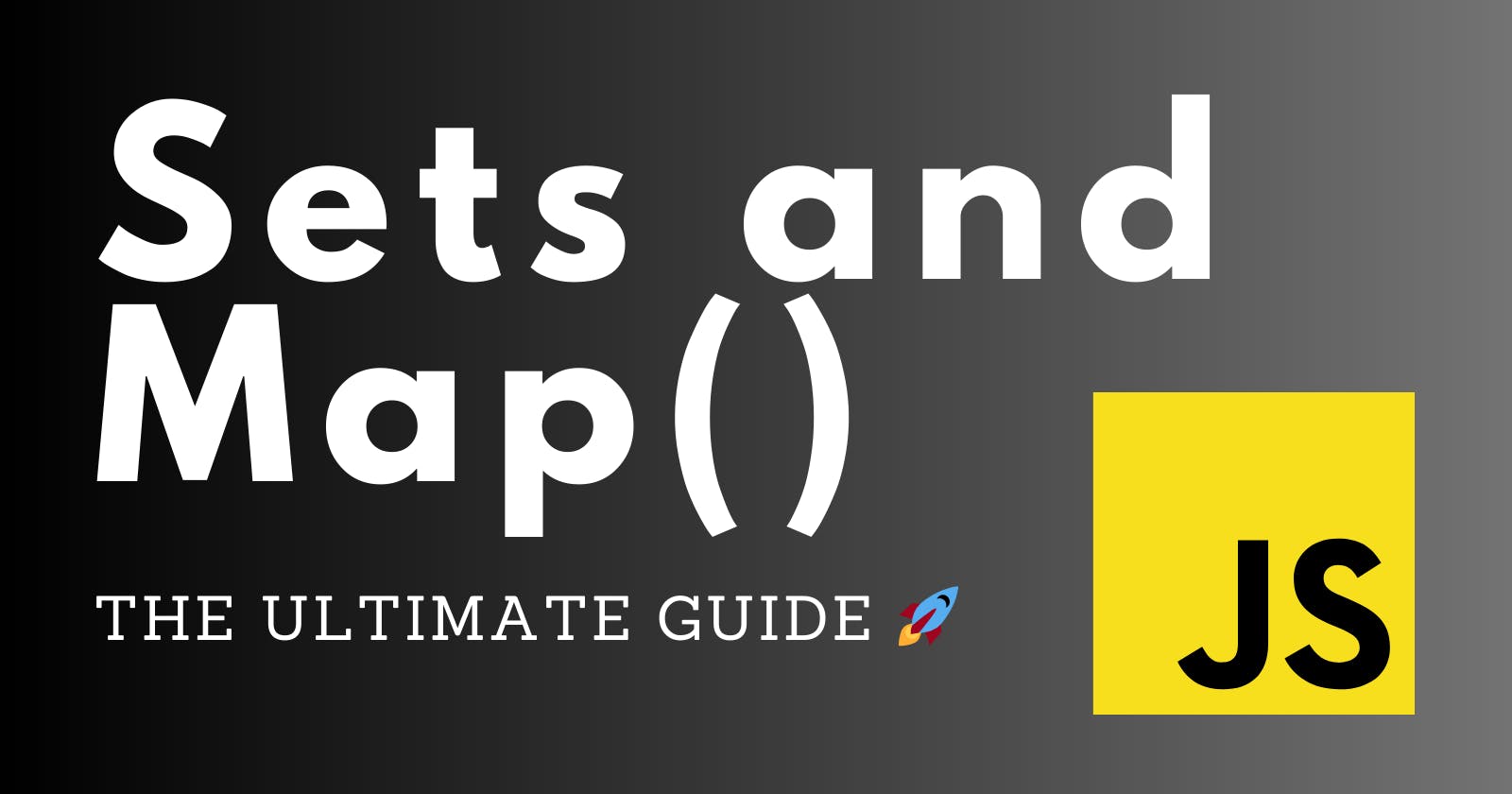Hey there, fellow coding enthusiasts! 👋 Are you ready to embark on a thrilling journey into the fascinating world of JavaScript sets and maps? 🚀 Strap in because we're about to delve deep into these essential data structures that can supercharge your JavaScript projects.
What are Sets and Maps? 📚

Let's start with the basics. 📖
Sets 🧩:
Imagine a box of unique, unordered elements. Each element can only appear once, making it perfect for storing a list of items with no duplicates. Sets make your life easier when dealing with unique values and membership checks.
Maps 🗺️:
Think of Maps as key-value pairs on steroids. In a Map, you can associate values (the "values" part) with unique keys (the "keys" part). It's like having a real-world map where you can find treasures by deciphering the keys.
The Power of Sets 💪

Sets offer a straightforward and efficient way to manage collections of data. 🧰 Whether you're handling user IDs, email addresses, or anything else that needs to be unique, Sets are your go-to solution.
Key Advantages of Sets:
🔸 No Duplicates: Items are automatically deduplicated. 🔸 Lightning-Fast Lookups: Searching for an element is a breeze. 🔸 Iteration Order: Maintains the order of insertion.
// Let's create a set
const uniqueNumbers = new Set([1, 2, 3, 3, 4, 5, 5]);
console.log(uniqueNumbers); // Output: Set { 1, 2, 3, 4, 5 }
The Magic of Maps ✨

Maps, on the other hand, offer a powerful way to store and retrieve data with custom keys. 🗝️ Think of them as dictionaries that hold your precious values.
Key Benefits of Maps:
🔹 Custom Keys: Use any value as a key, even objects or functions. 🔹 Easy Data Retrieval: Retrieve values based on keys. 🔹 Iterable: Easily loop through key-value pairs.
// Let's create a map
const userPreferences = new Map();
userPreferences.set('theme', 'dark');
userPreferences.set('fontSize', '16px');
console.log(userPreferences.get('theme')); // Output: dark
When to Use Sets and Maps? 🤔

Now that you know the superpowers of Sets and Maps, it's crucial to use them in the right situations.
Use Sets When:
🔸 You need to eliminate duplicate values.
🔸 You want to check if a particular item exists in a collection.
🔸 Maintaining the order of items matters.
Use Maps When:
🔹 You require a custom way to access values.
🔹 You want to associate data with specific keys.
🔹 Iterating over key-value pairs is part of your task.
A Practical Example: Shopping Cart 🛒
Let's put our newfound knowledge to the test! Imagine we're building an e-commerce website. A shopping cart is a perfect scenario for Maps and Sets.
We can use a Set to keep track of unique product IDs and a Map to store the quantity of each product.
const shoppingCart = new Map();
shoppingCart.set('product-1', 3);
shoppingCart.set('product-2', 2);
shoppingCart.set('product-3', 1);
Wrapping It Up 🎁
In this ultimate guide, we've explored the enchanting world of JavaScript Sets and Maps. Sets are your trusty companions for handling unique collections, while Maps give you the power of custom key-value associations.
These data structures can level up your JavaScript game, making your code more efficient and elegant.
So, go ahead, experiment, and unleash the magic of Sets and Maps in your projects!