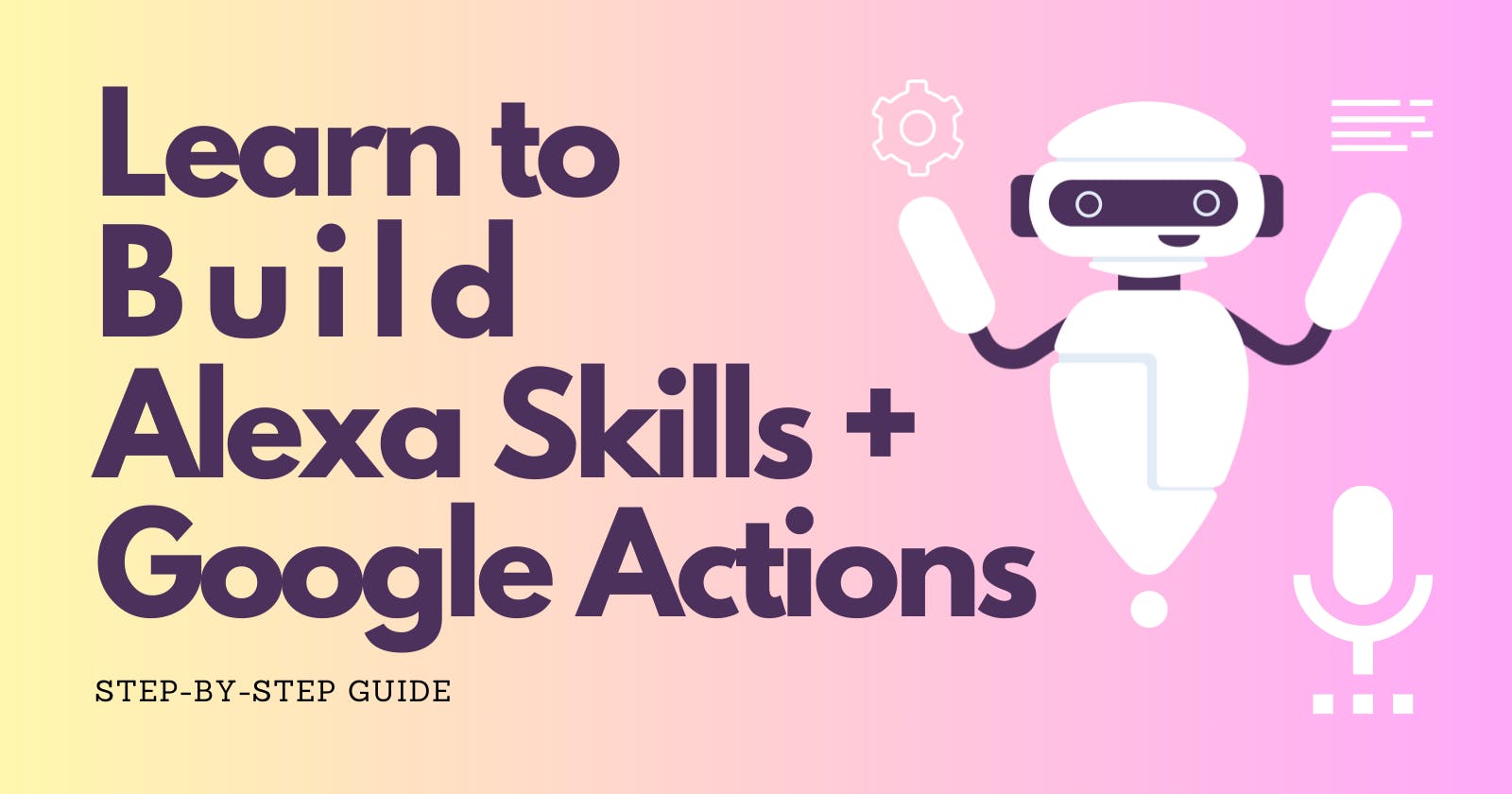Building Voice Applications: A Step-by-Step Tutorials Guide🚀
Learn to Build Alexa Skills + Google Actions
Voice assistants are becoming hugely popular interfaces for accessing services through natural language. This post provides in-depth tutorials for building voice apps on Amazon Alexa and Google Assistant while discussing relevant topics in the field.
Tutorial 1: Get Started with Amazon Alexa
The Alexa Skills Kit (ASK) makes it easy to create "skills" for Alexa devices. Here are the step-by-step processes:
1. Sign Up for an Amazon Developer Account
Go to https://developer.amazon.com and register for an account. You'll need to provide basic contact and payment details.
2. Configure Your First Alexa Skill
Once logged in, navigate to https://developer.amazon.com/alexa/console/ask to access the Alexa Skill Management page. Click "Create Skill" and give your skill a name and invocation name.
3. Define Intents and Sample Utterances
The intent schema defines the core functions of your skill. Create sample intents like HelloIntent and GoodbyeIntent along with sample utterances the skill may recognize for each intent.
4. Build the Code Backend
ASK skills use AWS Lambda functions to handle logic. Create a new Lambda function in the AWS console using Node.js or Python. Require the ASK SDK and add handlers for intents defined earlier.
5. Deploy and Test Your Skill
Deploy your Lambda function. Enable testing and check interactions in the developer console or on an Alexa device to test and debug your skill.
6. Publish Your Skill
When testing is complete, publish your skill so it can be found in the Alexa Skills Store and used by others.
The full Alexa tutorial is at: https://amzn.to/3OIJRqF
Tutorial 2: Build a Google Action with Dialogflow
Google's Dialogflow provides tools for building conversational agents for the Google Assistant and more:
1. Set Up a Dialogflow Agent
Go to https://dialogflow.com and login to create a new agent.
2. Design Intents and Entities
Use intents like Default Welcome Intent and sample phrases to configureagent understanding.
3. Fulfill Requests with Cloud Functions
Build handler functions to process intent fulfillment via Google Cloud Functions or webhooks.
4. Connect Your Agent to Google Assistant
Link the agent to enable integration with devices like Google Home.
5. Test and Publish Your Action
Use the Dialogflow console or Google Home to test; publish for directory listing.
Full Dialogflow tutorial: https://dialogflow.com/docs/getting-started
Challenges in Voice Applications
Some issues in voice apps include:
| Challenge | Description |
| Recognition Accuracy | Speech can be misheard due to variations, noise or ambiguity |
| Context Understanding | It's hard for systems to understand contextual or nuanced speech |
| Data Privacy | User voice data raises sensitive privacy and security concerns |
| Moderating Content | At scale, automated moderation of voice content is challenging |
This blog post provides an extensive introduction for building successful voice apps. Let me know if any part of the tutorials or discussion needs expanding further.
Innovations in conversational design
New innovations are pushing the boundaries of conversational interfaces:
Multimodal interfaces incorporate computer vision, allowing commands based on visual context ("show me photos from last summer").
Conversational design follows principles like maintaining a consistent personality, using pragmatic language models instead of scripts, allowing flexibility in phrasing. This improves engagement.
Embedded assistants bring voice interfaces directly into UI flows through integrations with chatbots, mobile apps and websites.
On-device processing may soon allow "always-on" recognition by performing initial processing locally for enhanced privacy while maintaining functionality.
Review of voice platforms and APIs
Major platforms for building voice apps include:
| Platform | Description | Price |
| Alexa Skills Kit | Build skills for Alexa devices. Host code on AWS | Free tier for development |
| Google Dialogflow | Build agents for Google Assistant and integrations | Free tier and paid plans |
| Microsoft Bot Framework | Create bots for Cortana, Skype, Teams and other platforms | Free to $40/month |
Popular voice SDKs include:
Alexa Skills Kit SDK - Node.js and Python libraries for ASK
dialogflow.js - Client library for sending requests to Dialogflow agents
wit.ai - C SDK and JavaScript client for building conversational bots
Ada - SDK and framework for building voice apps in multiple languages
This covers the major tools and services for building voice applications. The best approach depends on your target platform and programming preferences.
I hope this in-depth blog post provided a useful overview and tutorials on developing for voice with Amazon Alexa and Google Assistant. Please let me know if any part needs more explanation or expansion.
💡 If you find this article helpful then don't forgot follow me in Github and Twitter .
Like 💖
Share🔗
Follow me in Hashnode ✅